If we actively fill Facebook with content, we collect massive data about us. We have known that for quite some time and have resigned to it for the most part - or do not use the network. A browser extension reveals what social network is even about you, if you read only contributions.
The "Data Selfie" extension for the Google Chrome browser tries to show you a section of the possible collected data visually. You can download and install them directly in the Chrome browser or on the website. Just start it when you get to the PC and look at the statistics. After a short time a personality profile will be created from the data.
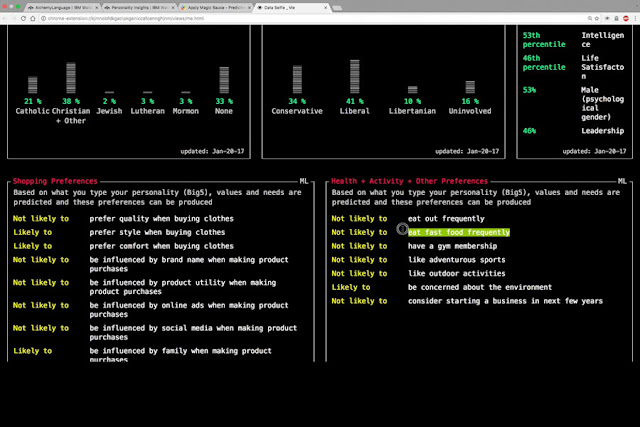 |
| Data Selfie creates personality profiles using Facebook (© 2017 Lifehacker) |
The "Data Selfie" extension for the Google Chrome browser tries to show you a section of the possible collected data visually. You can download and install them directly in the Chrome browser or on the website. Just start it when you get to the PC and look at the statistics. After a short time a personality profile will be created from the data.
How long do you look for where?
If you're just using Facebook to keep yourself informed, you can still produce data: it's not hard to track how long you've been watching what post in your timeline. So it becomes clear where your interests lie. Data Selfie shows you in a timeline what you were looking at, what you typed, where on "Like" or on which links you clicked.Below you can see the top 10 with friends whose posts you have looked at the longest. So at the end of the day, for example, you know which of your friends posts interesting things for you. Besides, the top 10 of the posts are from pages. Frequently you will find here suggested pages or things that your friends have shared. Also in the process: the top 10 of the Likes you clicked on pages.
 |
| Data Selfie with Facebook: Top 10 List of Posts and Likes (© 2017 Lifehacker) |
What did not work in our test was the recording of information we typed and links that we clicked on. But if this works with you, further interesting areas can be added to your personality profile through NLP (Natural Language Processing) and MLW (Machine Learning Algorithms) from IBM Watson and the University of Cambridge. For example, an overview is used to predict how you can classify yourself into the five categories of personality. Are you more conservative or liberal, impulsive or organized, arrogant or busy, competing or team able, relaxed or slightly stressed? This can be differentiated again according to the posts you are looking at and the texts you type.
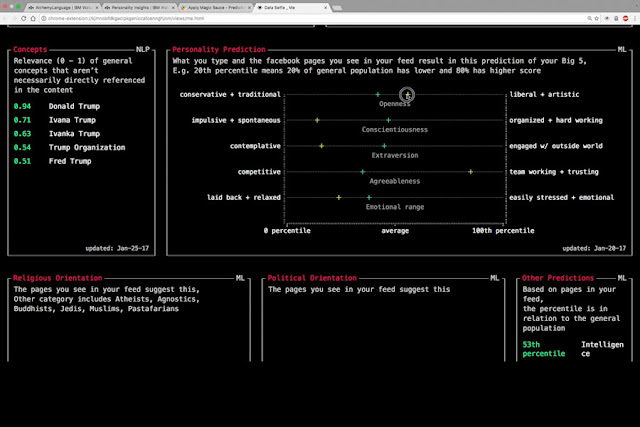 |
| Data Selfie with Facebook: Personality Profile (© 2017 Lifehacker) |
You can also predict which sport you like (whether outdoors or indoors), whether you eat a lot of fast food or what you look for when shopping (for example, the name of a brand or style). Even the religious affiliation seems to be readable by the posts you see. Likewise the political attitude and also your gender. This creates an exciting, comprehensive statistics about your behavior on Facebook within a very short time.
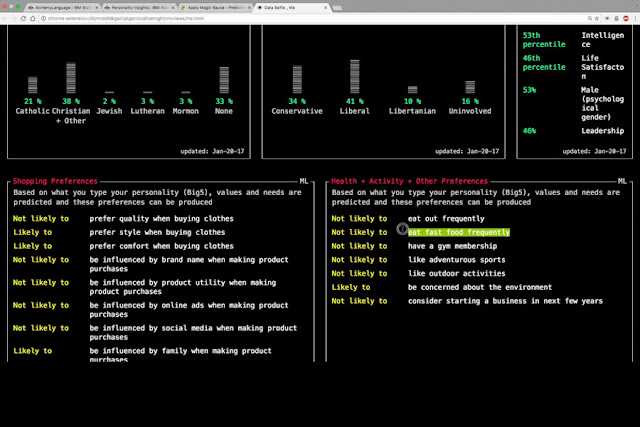 |
| Data Selfie with Facebook: Personality Profile (© 2017 Lifehacker) |
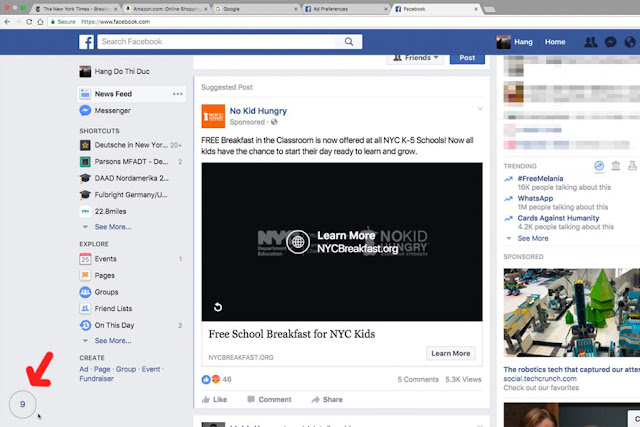
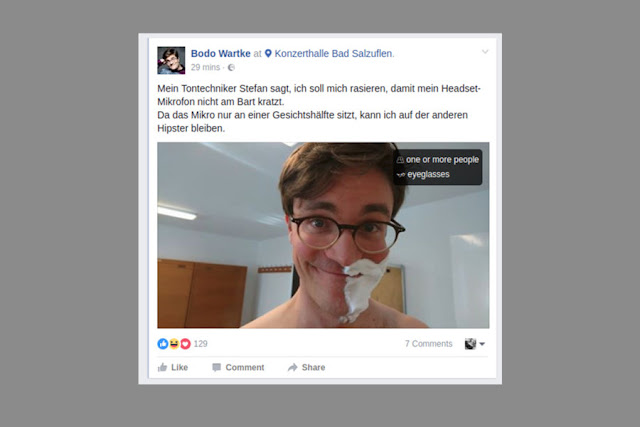





0 yorum: